반응형
Notice
Recent Posts
Recent Comments
Link
| 일 | 월 | 화 | 수 | 목 | 금 | 토 |
|---|---|---|---|---|---|---|
| 1 | 2 | 3 | ||||
| 4 | 5 | 6 | 7 | 8 | 9 | 10 |
| 11 | 12 | 13 | 14 | 15 | 16 | 17 |
| 18 | 19 | 20 | 21 | 22 | 23 | 24 |
| 25 | 26 | 27 | 28 | 29 | 30 | 31 |
Tags
- NUXT
- bucket cors
- naver storage bucket error
- v-text-field height
- Electron
- 동일 프로그램
- error
- xlsx
- onsenui
- 프로세스 방지
- sort
- 동일 프로세스
- sequelize
- onsen-ui
- electron-nuxt
- f035d
- CSS
- vuetifyjs
- MySQL
- Vue
- naver storage
- Vuetify
- c#
- v-select
- JavaScript
- kotlin
- Android
- nodejs
- bucket max-key
- vuejs
Archives
- Today
- Total
앙큼한 개발기록
[android] android project name change [안드로이드 프로젝트 이름 변경] 본문
초기에 프로젝트를 만들고 나서
이름을 바꾸고 싶은데
이걸 맘대로 바꾸어도 되나 싶어
테스트 프로젝트를 만들어 테스트 해보고
바꾸어 보았다.
이런 내용을 정리한 블로그가 없어서 정리해 보려고 한다.
1. build.gradle(app) 의 namespace,applicationId 바꾸기
plugins {
...
}
android {
namespace 'com.example.test'
compileSdk 33
defaultConfig {
applicationId "com.example.test"
...
}
buildTypes {
...
}
compileOptions {
...
}
kotlinOptions {
jvmTarget = '1.8'
}
buildFeatures {
viewBinding true
}
}
dependencies {
...
}
2. project의 이름 바꾸기
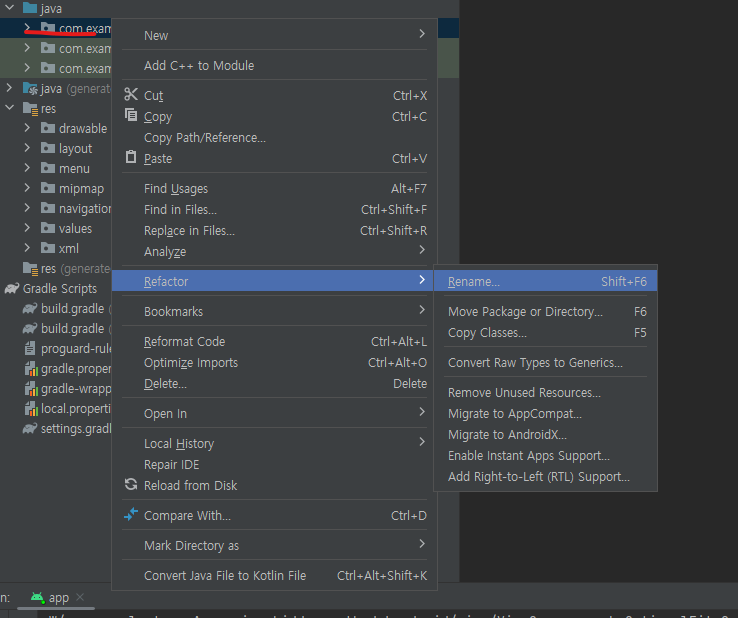
이려면 관련된 프로젝트의 모든 내용을 바꿀건지 물어본다.
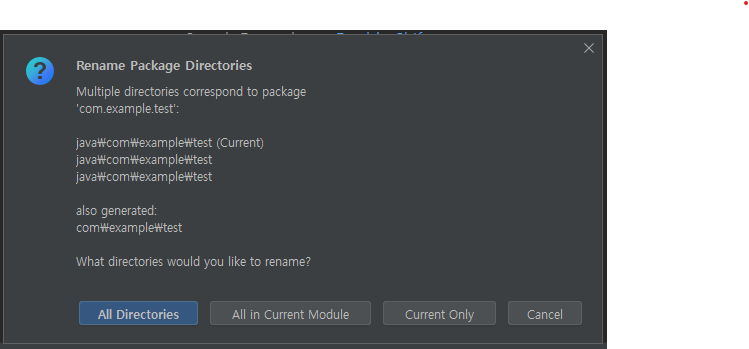
setting.gradle의 root.projectName 바꾸기
pluginManagement {
repositories {
google()
mavenCentral()
gradlePluginPortal()
}
}
dependencyResolutionManagement {
repositoriesMode.set(RepositoriesMode.FAIL_ON_PROJECT_REPOS)
repositories {
google()
mavenCentral()
}
}
rootProject.name = "바꿀 이름"
include ':app'
이러면 끝.
사이드 이펙트가 있을 수 있으나
왠만한 프로젝트는 이런 식으로 바꾸면 됨
Comments
